How to Write and Respond to Emails Like a Pro and How AI can help
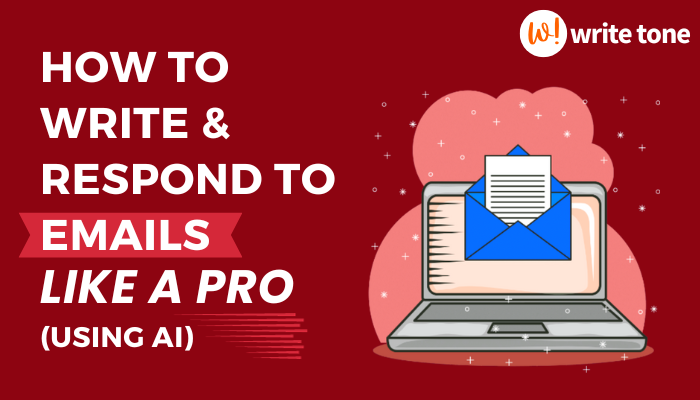
Email is one of the most important ways to communicate in the workplace. However, with so many emails being sent and received every day, it's important to make sure your emails are professional and effective.
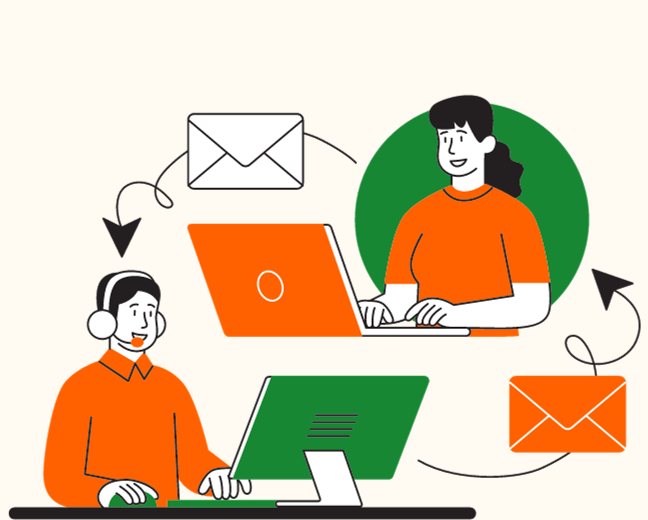
Best Practices for Writing Professional Emails
| Try free Email Generator now!
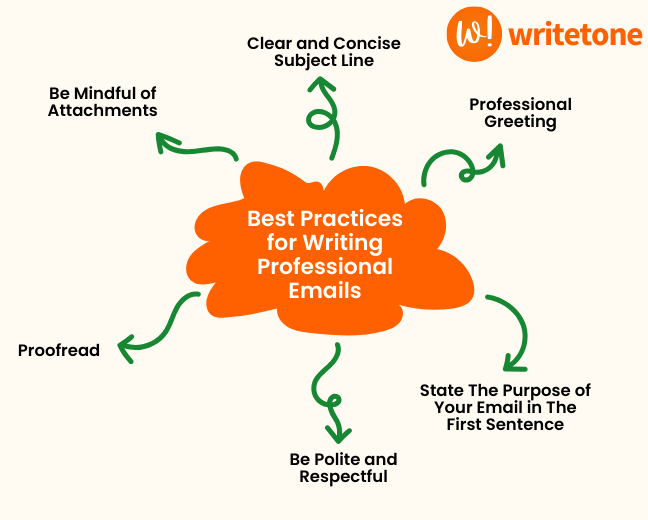
Use A Clear and Concise Subject Line
The subject line should give the recipient a good idea of what your email is about. Avoid using vague or all-caps subject lines.
Use A Professional Greeting
If you're emailing someone for the first time, use a formal greeting such as "Dear Mr./Ms. [Name]". If you're emailing someone you know well, you can use a more informal greeting such as "Hi [Name]".
State The Purpose of Your Email in The First Sentence
Don't make the recipient guess why you're emailing them. Get to the point quickly and clearly.
Be Polite and Respectful
Even if you're emailing someone you know well, it's important to be polite and respectful in your emails. Avoid using sarcasm, humour, or slang.
Be Mindful of Attachments
If your email includes attachments, mention them in the body of the email, and ensure they are correctly labelled.
Proofread
Proofread your email before sending it. Make sure there are no grammar or spelling errors in your email. You can use Writetone to help you proofread your emails.
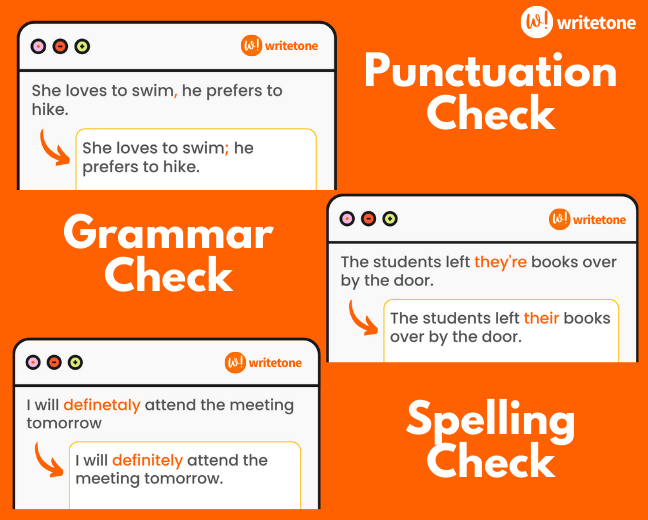
| Free AI powered Grammar checker
Best Practices for Responding to Professional Emails
Respond To Emails Promptly
Aim to respond to emails within 24 hours. If you can't respond to an email right away, let the sender know when you will be able to respond.
Use The Appropriate Tone
The tone of your response should match the tone of the original email. For example, if the original email was formal, you should respond with a formal email. You can use Writetone to set the right tone for your email.

| Set the right tone for your email
Be Specific in Your Response
If you're responding to a question, make sure your response is complete and informative. If you're making a request, make sure your request is clear and concise.
Use Cc and Bcc Accordingly
Only copy individuals who need to be in the loop. Use Bcc (blind carbon copy) for email addresses that don't need to be visible to all recipients.
Proofread Your Response Before Sending It
Make sure there are no grammar or spelling errors in your response. You can use Writetone to help you proofread your responses.
How Writetone can help?
Writetone is an AI-powered writing tool assistant that can help you write and respond to professional emails like a pro. It offers a variety of features, such as:
Set the tone:
Writetone can help you set the right tone for your email if you're struggling to come up with your own words.
| Experience Writetone now
Email Generator:
Writetone can help you write an email. Just enter the key points and it will generate a complete email for you.
| Free Email Generator from Writetone
Summarizer:
Writetone can summarize your text for you, which can be helpful if you need to condense your email into a shorter version or quickly get the gist of longer emails.
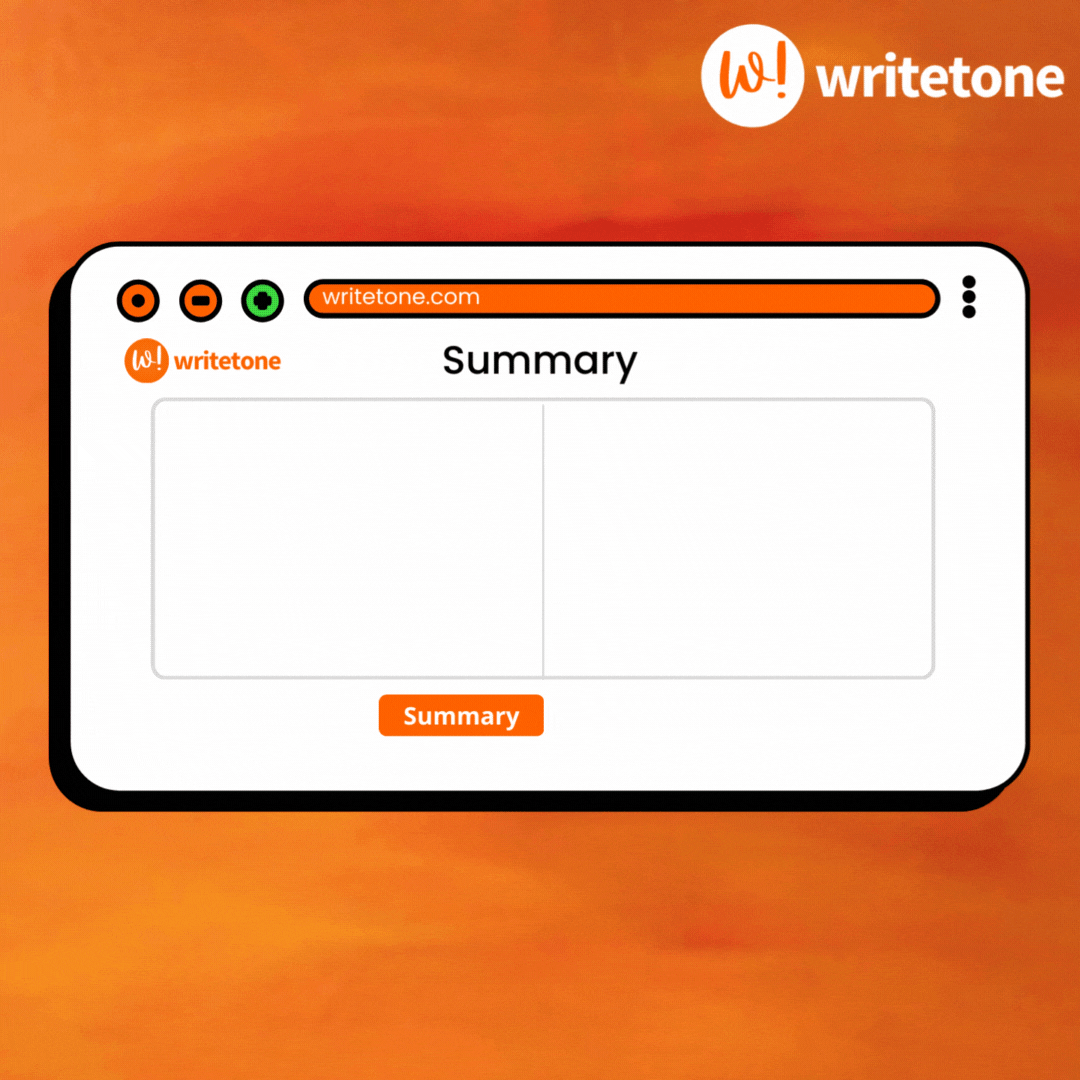
| Summarize instantly with this AI tool
Grammar fix:
Writetone can help you identify and fix grammar errors in your emails to maintain professionalism and effectiveness.
| Fix your Grammar in just one click
Text to voice:
Writetone can convert your emails to speech, which can be helpful if you want to listen to your emails before you send them.
| Free Text to Speech Convertor
To write or respond to a professional email, you can use Writetone in multiple ways:
#1
⤷ Go to the Writetone website (writetone.com).
⤷ From the side navigation panel, choose "Grammar".
⤷ Enter the text in the input box.
⤷ Click the "Fix Grammar" button to fix any grammatical, spelling, punctuation, or sentence formation errors in the email.
#2
⤷ Go to the Writetone website (writetone.com).
⤷ Type or paste your email in the text box and chose your tone like ‘formal’, casual’ etc.
⤷ Writetone will set the right tone and words for your email.
#3
⤷ Go to the Writetone website (writetone.com).
⤷ From the side navigation panel, select "Use Cases".
⤷ From the drop-down menu, select "Email".
⤷ Select your desired tone.
⤷ Enter key points in the input box and click "Generate".
⤷ Writetone will write a complete email for you based on your inputs.
Email etiquette is about more than just the words you use. It's also about the tone of your writing and how clear your messages are. This is where a tool like Writetone can be helpful. It can help you to set the right tone in your emails, make sure your writing is clear, and even fix grammar issues.
Conclusion
In conclusion, it's important to master email etiquette if you want to be successful in the digital workplace. By following the tips in this guide and using tools like Writetone, you can write emails that are effective, professional, and impactful. Remember, your emails reflect your professionalism, so make each one count.