3-Step Process on How to Edit Your Own Writing
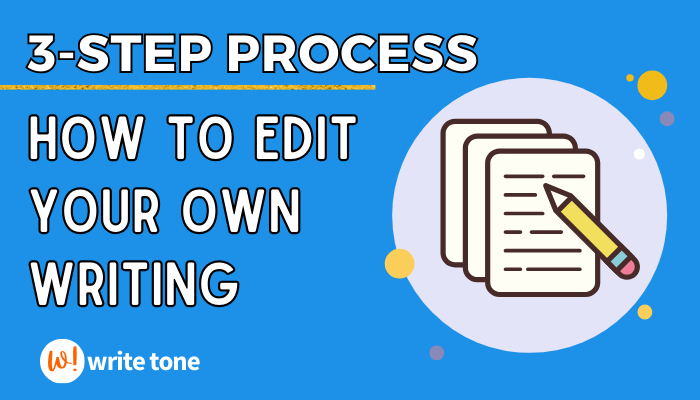
Writing is a creative process, but the real magic happens when you edit your work. Editing can take your rough draft and turn it into a polished masterpiece. In this blog post, we'll explore a three-step process to help you edit your own writing like a pro. We'll also show you how AI can help you set the right tone for your text.

| Try FREE AI writing tool
now! >
Step 1: The Big Picture - Content and Structure
Before you get into the details, start with the big picture. This step focuses on the content and overall structure of your writing.
- Read Aloud:
- Check Clarity:
- Trim the Fat:
- Consistency:
- Engagement:
Read your entire piece aloud. This will help you find places where the phrasing is awkward, where sentences run on, and where the flow is off. You'll also catch mistakes that you might miss when reading silently.
Make sure your writing is clear and easy to understand. Does your introduction set up the topic effectively? Do your paragraphs flow logically? Look for any gaps in your argument or narrative. Use AI powered writing tool like Write Tone to choose the right words for your text.
Cut out any unnecessary content. Remove anything that doesn't contribute to your message. This will help your writing to be clearer and more concise, and it will also make it easier for your readers to understand your point.
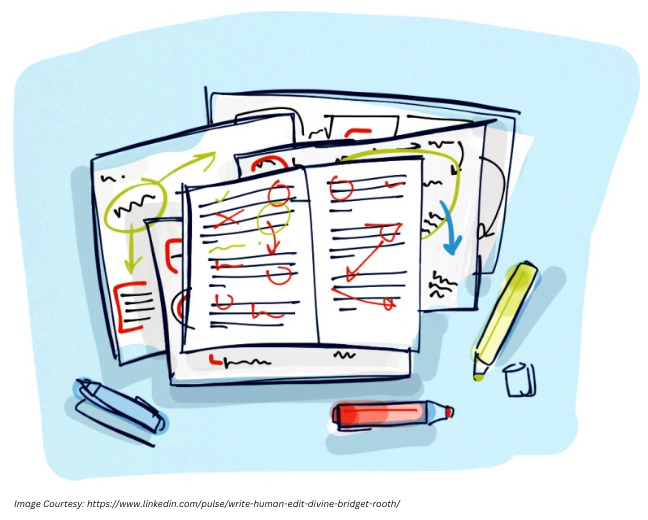
Make sure your writing is consistent in style, tone, and formatting. Use the same headings, fonts, and spacing throughout your document. Use AI powered writing tool like Write Tone to set the right tone for you text.
Make sure your writing engages the reader. Does your introduction and conclusion grab their attention? Does your content keep them interested throughout?
Step 2: The Details - Grammar and Style
Once you've got the content and structure down, it's time to focus on the finer details of grammar and style.
- Spelling, Grammar, and Punctuation:
- Sentence Structure:
- Word Choice:
- Active Voice:
Run a thorough spell check and grammar check. Check your punctuation marks, including commas, periods, semicolons, and quotation marks. Pay close attention to areas where the meaning could change with a different punctuation mark.
Review your sentence structure. Vary sentence lengths to keep the writing engaging. Look for and fix sentence fragments and run-on sentences. Write Tone can help you shorten or expand the text. You can also set the tone according to the context.
| Try Write Tone now!
>
Choose your words carefully. Replace general or overused words with more specific and impactful alternatives. Write Tone can help you do this by suggesting right and easy to understand words and improving the tone of your writing.
Opt for the active voice whenever possible. Passive voice can make sentences wordy and less engaging. Aim for clarity and directness.
Step 3: The Final Polish - Proofreading and Formatting
- Proofreading:
- Formatting:
- Citations and Reference:
- Final Read-through:
Read your document carefully for typos, missing words, and formatting inconsistencies. It can be helpful to proofread from a printed copy or a different medium than you initially wrote on.
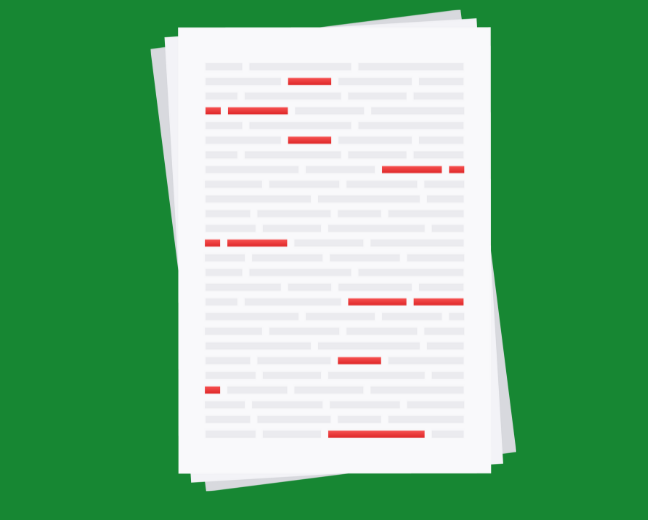
Make sure your headings, subheadings, and bullet points are consistent. Use a font and size that's easy to read.
If your writing includes citations or references, make sure they follow the appropriate style guide. Verify that your sources are accurately cited.
Before you hit the publish button or submit your work, give it one last read-through. This last check will make sure that all your edits and revisions are in place.
BONUS TIP
Use A Writing Tool Assistant
There are several writing tool assistants available that can help you with editing such as Write Tone. It can help you to catch errors in grammar, punctuation, and spelling, as well as improve your writing style and tone.

How Write Tone can help?
Write Tone is an AI-powered writing tool assistant that can help you to set the right tone for your writing. It can help you to choose the right words and phrases to create a specific tone, such as formal, informal, or professional.
Write Tone can also help you to avoid using passive voice, which can make your writing sound weak and indecisive. It can also help you to vary your sentence structure and avoid using clichés and overused phrases
To use Write Tone to help you edit your writing, simply paste your text into the Write Tone text box and choose the tone you want for your text. Write Tone will analyze your text and provide suggestions for how to improve the tone, grammar, punctuation, and style.
By following these tips, you can edit your own writing effectively and ensure that your writing is clear, concise, and engaging.
Conclusion
Effective self-editing can take your writing to the next level. Follow this 3-step process focusing on content and structure, grammar, and style, and proofreading and formatting to turn your rough drafts into polished gems. With the help of AI-powered tools like Write Tone, you can also fine-tune the tone of your writing to match your goals and captivate your audience. Learning how to self-edit will make your writing more interesting, error-free, and persuasive, helping you become a better writer.